How to Convert and Import MPG files into Final Cut Pro on Mac
This article will tell you how to convert MPG to Final Cut Pro supported ProRes MOV format so that you can import MPG to Final Cut Pro (FCP X) for editing.

When importing MPG to Final Cut Pro (no matter FCP X, FCP 6 or FCP 7), you'll find that the MPEG videos turn gray, right? It's really a headache that Final Cut Pro, such a great movie making software program, doesn't accept MPG thought it's one of the most popular video formats. But there are so many times when you want to transfer your MPG files to FCP for editing, right? If it's the case, you've right being here. In this article, we'll show you how to easily and quickly convert MPG to Final Cut Pro compatible video formats.
Since ProRes is the the most compatible codec with Final Cut Pro introduced by Apple, the common practise for MPG to FCP conversion is, get an Mac ProRes Converter and transcode MPG to Apple ProRes, which will save you both time and trouble, and all you need is to drag the result videos for prompt editing. For this purpose, this article will show you how to transcode MPG to ProRes MOV in detail.
To do MPG video to Final Cut Pro mac task, you're highly recommended to get Brorsoft Video Converter for Mac, a high-quality Mac (including Mavericks and Mountain Lion) compatible video converter, player and editor. It has built-in presets for Final Cut Pro so that users can directly select it to get FCP files. With it, you can effortlessly convert MPG and other video formats to Apple ProRes codec - ensuring maximum editing quality and efficiency when working with Final Cut Pro. The conversion is darn easy to be finished with only three clicks without loss of video quality. Just get the utility and check out the easy steps to convert and import MPG to Final Cut Pro without any troubles.
How to Convert MPG and Import MPG files into Final Cut Pro on Mac(Mavericks and Mountain Lion)
Step 1: Locate the original MPG file
Download and run MPG to ProRes MOV Converter on Mac, and then click the "Add" button to import the MPG videos to the program. (Drag and Drop is also an convenient way to load the videos.)

Step 2: Set output format
Click "format" bar and choose "Final Cut Pro -> Apple ProRes 422 (*.mov)" as Final Cut Pro compatible format for editing MPG files in FCP smoothly.

Tips: Click "settings" to customize the output parameters- adjust the video size, bitrate, frame rate, audio sample rate, audio channel, etc to get a decent video for editing in Final Cut Pro.
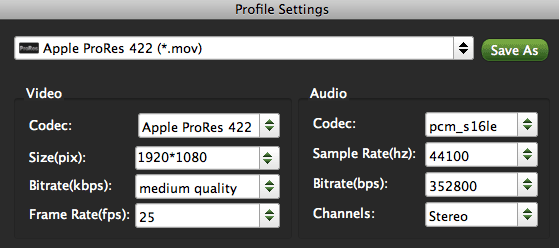
Step 3: Start Conversion
Click the "Convert" button to start converting MPG to ProRes MOV for FCP. After the conversion, click the Open button to locate the output files and import to Final Cut Pro for editing smoothly.
See Also:
How to convert MKV DTS to AC3 5.1
How to Convert and Import MKV files into iMovie
How to Convert MKV to MP4, MOV, AVI, FLV, WMV, M4V

When importing MPG to Final Cut Pro (no matter FCP X, FCP 6 or FCP 7), you'll find that the MPEG videos turn gray, right? It's really a headache that Final Cut Pro, such a great movie making software program, doesn't accept MPG thought it's one of the most popular video formats. But there are so many times when you want to transfer your MPG files to FCP for editing, right? If it's the case, you've right being here. In this article, we'll show you how to easily and quickly convert MPG to Final Cut Pro compatible video formats.
Since ProRes is the the most compatible codec with Final Cut Pro introduced by Apple, the common practise for MPG to FCP conversion is, get an Mac ProRes Converter and transcode MPG to Apple ProRes, which will save you both time and trouble, and all you need is to drag the result videos for prompt editing. For this purpose, this article will show you how to transcode MPG to ProRes MOV in detail.
To do MPG video to Final Cut Pro mac task, you're highly recommended to get Brorsoft Video Converter for Mac, a high-quality Mac (including Mavericks and Mountain Lion) compatible video converter, player and editor. It has built-in presets for Final Cut Pro so that users can directly select it to get FCP files. With it, you can effortlessly convert MPG and other video formats to Apple ProRes codec - ensuring maximum editing quality and efficiency when working with Final Cut Pro. The conversion is darn easy to be finished with only three clicks without loss of video quality. Just get the utility and check out the easy steps to convert and import MPG to Final Cut Pro without any troubles.
How to Convert MPG and Import MPG files into Final Cut Pro on Mac(Mavericks and Mountain Lion)
Step 1: Locate the original MPG file
Download and run MPG to ProRes MOV Converter on Mac, and then click the "Add" button to import the MPG videos to the program. (Drag and Drop is also an convenient way to load the videos.)

Step 2: Set output format
Click "format" bar and choose "Final Cut Pro -> Apple ProRes 422 (*.mov)" as Final Cut Pro compatible format for editing MPG files in FCP smoothly.

Tips: Click "settings" to customize the output parameters- adjust the video size, bitrate, frame rate, audio sample rate, audio channel, etc to get a decent video for editing in Final Cut Pro.
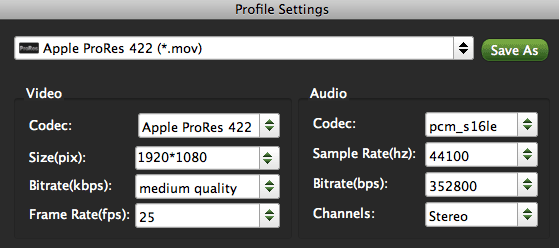
Step 3: Start Conversion
Click the "Convert" button to start converting MPG to ProRes MOV for FCP. After the conversion, click the Open button to locate the output files and import to Final Cut Pro for editing smoothly.
See Also:
How to convert MKV DTS to AC3 5.1
How to Convert and Import MKV files into iMovie
How to Convert MKV to MP4, MOV, AVI, FLV, WMV, M4V
Share this post
To be informed of the latest articles, subscribe:
Comment on this post
H
C
O
O
M

/image%2F0668566%2F201307%2Fob_f73a03d5148186acadb7b4605d72e10d_video-compatibility-mac.jpg)

/http%3A%2F%2Fwww.brorsoft.com%2Fimages%2Fhow-to%2Fvideo-converter%2Favi-to-quicktime-steps.gif)
/http%3A%2F%2Fwww.brorsoft.com%2Fimages%2Fhow-to%2Fvideo-converter%2Fmp4-to-windows-movie-maker.jpg)
/https%3A%2F%2Fassets.over-blog.com%2Ft%2Fcedistic%2Fcamera.png)
