4K Knowledge

"4K videos" has come to our life and there's been a lot of talk and controversy about 4K televisions and cameras. As we all known, video quality is one of the most factors that many people concern. So the 4K video is more and more popular with many people. If you've got some 4K Ultra HD videos, but have no ideal how to work with them, you are in the right place. Here you will get some tips and tricks how to play, edit 4K videos in a simple way.
What's 4K
4K is a new resolution standard designed for digital cinema and computer graphics. It has following advantages: higher image definition quality, more detailed picture, better fast-action and larger projection surface visibility.
4K format was named because it has 4000 pixels horizontal resolution approximately. Meanwhile, standard 1080p and 720p resolutions were named because of its vertical resolution. The new standard renders more than four times higher image definition than 1080p resolutions for example.
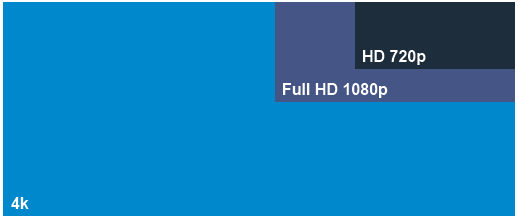
4K Video Source:
With the number of 4K-capable cinemas already high and growing fast, more and more new films are either being converted into 4K Ultra HD digital masters from 35mm celluloid, or filmed directly in the 4K digital format using a new generation of 4K-capable digital cameras or camcorders.
Which camcorders can produce "4K videos"?
Sony: FS700, CineAlta F5, CineAlta F55, CineAlta F65
Canon: EOS C500, EOS-1D C DSLR
Astrondesign AH-4413, Point Grey Flea3 8.8 MP, GoPro HERO3 Black, Nvidia GTX Titan, AMD Radeon HD 7970
Why Convert 4K videos
As the popularity of 4K Ultra HD videos using XAVC, XAVC S codec, more and more NLE's can natively supports HD & 4K XAVC. It includes Adobe Premiere, Apple FCP-X, Avid Media Composer/Symphony, and Sony Vegas Pro 12. While, many importing issues still exist when users working with 4K vodeos in Adobe Premiere including PP CS6. That mainly because XAVC and XAVC is not an ideal editing format, and 4K footage is not currently supported well.
Best Tool to convert 4K Ultra HD Videos?
With the popularization of such advanced technology, there must be numbered tools and utilities to convert and compress the lumpish ultra HD videos for easier playing, editing and streaming. Just like the way it is dealing with 1080p HD videos, Brorsoft Video Converter for Mac is surely in the support of converting 4K UHD videos in any formats faultlessly.
Overall, this program is a completely professional HD video converter, player and editor. Unlike some free video converters, it is capable of serving as the best 4K Video Converter for Mac. It adds some advanced encoders like Apple Intermediate Codec, ProRes and DNxHD, allowing you to convert video to seamlessly fit iMovie, iDVD, Final Cut Pro, etc. You can also convert 4K HD videos to to all popular video/audio formats like MOV, MP4, AVI, WMV, MKV, FLV, 3GP, VOB, ASF, SWF, DV, MP3, M4A, WAV, M4R, AAC, OGG, AC3 and more. For Windows users, turn to 4K Ultra HD video converter.
Main interface:(Mac Version)

Article Reference: http://www.brorsoft.com/how-to/4k-ultra-hd-video-converter.
Share this blog
To be informed of the latest articles, subscribe:

/image%2F0668566%2F201307%2Fob_f73a03d5148186acadb7b4605d72e10d_video-compatibility-mac.jpg)

/http%3A%2F%2Fwww.brorsoft.com%2Fimages%2Fhow-to%2Fvideo-converter%2Favi-to-quicktime-steps.gif)
/http%3A%2F%2Fwww.brorsoft.com%2Fimages%2Fhow-to%2Fvideo-converter%2Fmp4-to-windows-movie-maker.jpg)
/https%3A%2F%2Fassets.over-blog.com%2Ft%2Fcedistic%2Fcamera.png)
